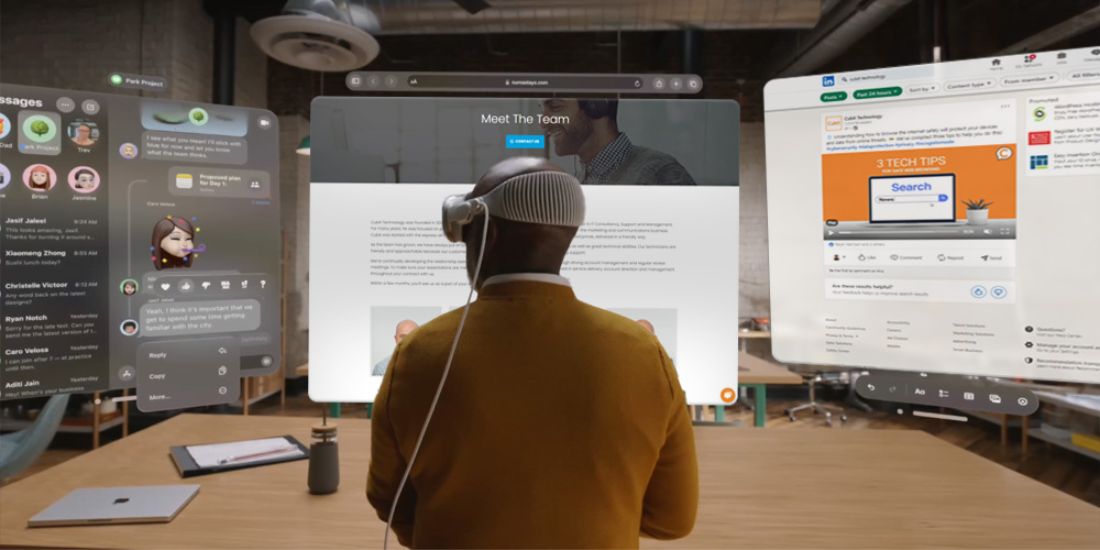The Future of VR Work – Apple Vision Pro or Meta Quest 3?
- 6 March 2024
- Posted by:
- Category: Blogs

The Future of VR Work – Apple Vision Pro or Meta Quest 3?
Virtual reality (VR) is a technology that creates immersive, interactive and realistic experiences in a computer-generated environment. VR presents its users with a new way to explore, learn and create. We typically use VR headsets to access these environments, but sometimes we may also use glasses or special displays.
VR is no longer just for video games. Creative professionals can use VR to improve performance. Different types of VR can be used to alter work processes and advance projects in new ways.
Various industries are increasingly using VR for training, collaboration, design and communication. It can help you to improve skills, work with colleagues, present ideas and deliver your projects more engagingly and effectively. VR can also enable you to work remotely without compromising on quality or productivity. In fact, it could even increase productivity.
Current and potential uses of VR in the workplace
Virtual reality could improve your well-being and performance at work. It offers the potential for more flexible and comfortable work by allowing you to tailor your environment. The degree to which you can customise your workspace could help improve your ability to focus, regulate stress and self-motivate. For example, someone susceptible to environmental distractions may switch to a less stimulating environment that helps them concentrate. VR can be a tool for productivity but it can also allow you to have more fun at work.
Training
VR can provide realistic and safe simulations of scenarios that require hands-on practice or complex problem-solving skills. For example, VR can help you virtually experience operating machinery, driving a vehicle or handling emergencies. VR can improve soft skills like communication, teamwork, and leadership through interactions with avatars simulating real-life scenarios.
Collaboration
VR can facilitate teamwork and co-creation across distances and disciplines. You can use VR to meet with your team members in virtual spaces, share your work, give feedback and brainstorm ideas. Connect more when working from home. You can also use VR to co-edit documents, designs or models in real-time, using intuitive gestures and tools.
Designing
VR can enable greater creativity and foster innovation by allowing you to view, manipulate and test your concepts in 3D. You can use VR to sketch, sculpt, paint or animate your ideas in a natural and more immersive way. You can also use VR to prototype, refine and showcase your products or services to your clients or stakeholders.
Communication
Enhance your virtual meeting experience by communicating within immersive virtual spaces. Experience dynamic spatial audio that shifts with your head to mimic real-world sound physics. Experiment with different 3D avatars and place project elements within your virtual shared workspace. This all combines to create a more positive work environment.
VR Challenges and Risks
VR offers many benefits for the workplace, but it also presents some challenges and risks that require consideration.
VR is still relatively new. The technology may raise ethical and social issues regarding privacy, security, ownership, regulation and governance of virtual data and assets.
We are also yet to see how this technology could impact human relationships, behaviour, culture and identity. Such a significant shift in the way we see, interact and create could present positive and negative change.
Increasingly powerful VR systems will require greater amounts of energy to use. Similarly, the AI used to process the tremendous amount of environmental data taken in will require additional energy.
Some users still experience motion sickness which could even lead to more long-term physical or mental health problems. For some users, short breaks alleviate these feelings.
Therefore, it is important to use VR responsibly and ethically in the workplace. Follow best practices and guidelines to ensure safe and sustainable use.
Apple Vision Pro or Meta Quest 3?
The device you use is crucial for your VR experience quality. Are you a creative professional seeking the best virtual reality technology for your work? If so, you’re likely deciding between the Apple Vision Pro and the Meta Quest 3.
Both are powerful and popular headsets offering a range of features and capabilities. However, they also have some key differences you should consider before making a decision:
Display
The Apple Vision Pro has a higher resolution display that delivers 8K resolution per eye, with a 120-degree field of view and a 120Hz refresh rate. The Meta Quest 3, on the other hand, has a lower resolution of 4K per eye, with a 90-degree field of view and a 90Hz refresh rate.
Tracking
The Apple Vision Pro also has better eye-tracking technology that allows for more accurate and natural interactions with virtual environments. The Meta Quest 3 relies on hand-tracking and controllers for input, which can be less intuitive and immersive.
Audio
The Apple Vision Pro also has superior audio quality, with spatial sound that creates a realistic and immersive soundstage. The Meta Quest 3 has decent audio, but it lacks the depth and clarity of the Apple Vision Pro.
Battery Life
The Apple Vision Pro also has a longer battery life of up to 2.5 hours, compared to the Meta Quest 3’s 2 hours. Users can circumvent this issue using external batteries or by connecting to a wall socket.
Storage
The Apple Vision Pro has more storage options, ranging from 256GB to 1TB, while the Meta Quest 3 offers 128GB and 512GB models.
Summary
If you are looking for a high-end VR device that offers the best performance, quality and features, then the Apple Vision Pro is the best choice for you. If you are looking for a budget-friendly VR device that offers good performance, quality and features, then the Meta Quest 3 is the better choice for you. At the end of the day, the best VR device is the device that is best for you. The right device will improve your work performance.
Of course, these are not the only factors that you should consider when choosing a VR device. You should also consider your personal preferences, needs and goals, as well as your existing device ecosystem.
At Cubit Technology, we love new tech and exploring its potential for enhancing work processes, especially for creative professionals. We are an IT MSP based in Holborn, London, that provides IT support and solutions for London-based creative agencies.
If you are interested in VR and how it can benefit your work processes, follow us on social media! We would love to hear from you and discuss how VR will change the workplace.
Reach out to Ralph today to discuss whether we can introduce IT managed services to improve your business.