Save Your Agency Time
With an IT Partner
Get your team up and running fast, and keep projects on track with reliable, human‑centred IT support.
-
Discover Time-Saving Solutions
-
Access Free IT Resources
-
Join Our Next Ops Meet-Up
Unsure where to start?
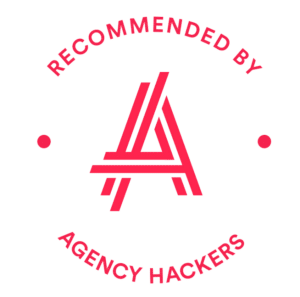





What’s your greatest
IT Challenge?
Agencies face countless operational IT challenges and, though it’s impossible to list them all, here are a few common ones:
Slow IT Onboarding
& Offboarding
If new starters don’t receive equipment, account access or permissions immediately, it costs agencies time and money…
Our Solution?
Smooth IT Onboarding
& Offboarding Toolkit
Our guide outlines how to simplify processes like setting up and shutting down accounts, devices and access.
Poor Communication from IT Support
When designers or account managers hit an IT snag during campaign work, extended downtime can take a toll…
Our Solution?
Rapid Response & Proactive Monitoring
Our service desk guarantees response times and uses monitoring tools to fix issues before they disrupt work.
Freelancers
& Hybrid Teams
Operations teams often struggle to manage remote staff, freelancers, and tools, creating risk and inefficiencies…
Our Solution?
WFH & Hybrid
Policy Guide
Keep your team connected, productive and secure without relying on guesswork or DIY setups.
Version Control
& Licensing
Mismanaged licences and version history lead agencies to lose time, money and reduce efficiency…
Our Solution?
Licensing & Asset
Management
We track software versions, manage subscriptions and ensure everyone is on the correct toolset.
Hear From Our Clients
A responsive IT support that works the way your agency does
Natalia Wykes discusses their experience working with Cubit Technology.
- Rapid response at unsociable hours keeps operations running.
- Regular on-site visits build familiarity and speed up problem-solving.
- Clear, jargon-free support makes collaboration easier.
Clear communication. Fast response. Real partnership.
Jonny Popper, co-founder of LCA, discusses his experience working with Cubit Technology.
- Professionalised ticketing and response processes.
- Direct user engagement freed internal admin from IT firefighting.
- Staff gained confidence in IT support and faster resolutions.
The less you have to think about IT, the better it’s working
Incisive Health discuss their experience working with Cubit Technology.
- Scaled IT with the business, enabling hybrid work and secure onboarding.
- Solved operational problems without forcing rigid processes.
- Rapid, human support for everyday and critical issues.
What Does an IT Partner Do?
Where Can You Find Us?
Got A Question? Get in Touch Today!
Receive a Callback
from an IT Expert
What does partnering with an IT support provider actually cover for an agency?
Outsourced IT support typically includes:
- Day-to-day helpdesk support for staff.
- New starter onboarding and leaver offboarding.
- Cybersecurity and data protection measures.
- Device and licence management.
- Strategic IT planning and upgrades.
For most agencies, this means replacing reactive firefighting with structured processes that scale as the team grows.
How do you handle freelancers and contractors?
Agencies often rely on short-term staff. We:
- Create secure, time-limited accounts with clear access controls.
- Revoke permissions immediately after contracts end.
- Support both agency-owned and personal devices.
This helps protect client data while keeping creative workflows moving.
Can IT support help with remote and hybrid work?
Yes. Most agencies operate in hybrid teams. We make sure staff can:
- Access files securely from anywhere.
- Use video calls and chat tools without connection issues.
- Collaborate in real time with shared drives and co-editing tools.
This reduces delays during campaigns and client pitches.
How do you minimise downtime during client campaigns?
We build in resilience:
- Proactive monitoring and patching.
- Backups and disaster recovery plans.
- Priority escalation for urgent issues.
This ensures work can continue even if a device or system fails.
How quickly can new starters be onboarded?
For most agencies we support, devices can be set up and access granted before the new hire’s first day, provided we receive notice. This covers:
- Laptop configuration and user account setup.
- Access to email, shared drives and project tools.
- MFA and security policies.
- Welcome support on day one.
Advance notice from HR or Ops is key to avoiding delays.
What security standards do agencies usually need to meet?
Many agencies are now expected to show proof of security to win or keep clients. Common requirements include:
- Multi-factor authentication (MFA)
- Email security gateway and filtering
- Endpoint management and patching
- Cyber Essentials certification
- Audit trails and access logs
We help agencies meet these standards and prepare for client security reviews.
Do you support both Mac and PC environments?
Yes. Many creative agencies use a mix of devices. We support both Mac and Windows, including:
- Device management
- Security controls
- Software updates and backups
- Troubleshooting across platforms
Do you support both Mac and PC environments?What happens when someone leaves the agency?
We work closely with Ops to:
- Revoke access promptly.
- Recover and wipe devices.
- Reassign licences.
- Maintain a clear audit trail.
This protects client data and prevents security gaps.





