Box vs Sharepoint – A comparison
- 30 August 2020
- Posted by:
- Category: Cloud
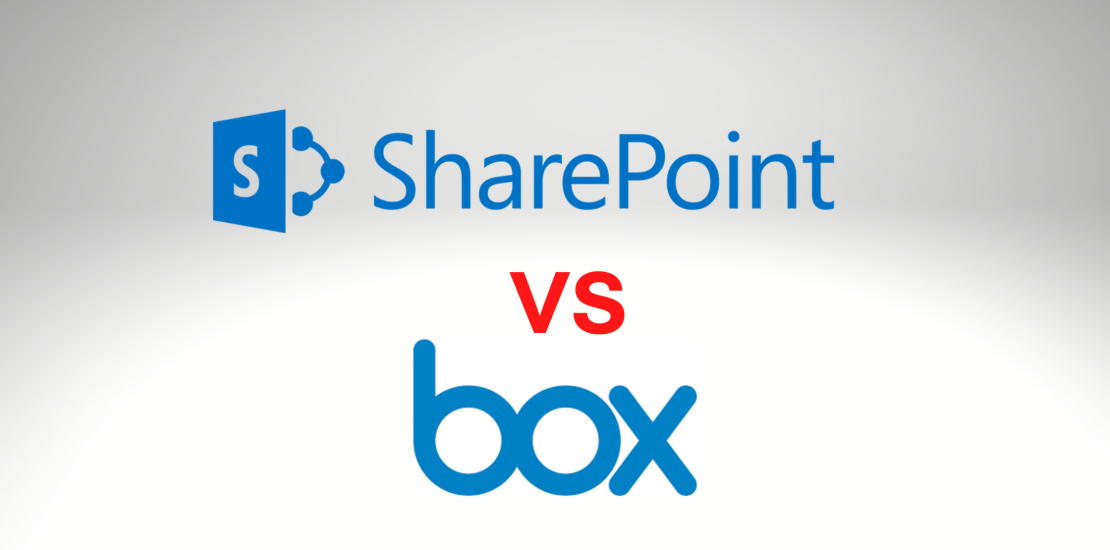
Box or Sharepoint
More and more businesses are moving towards a cloud content platform to create a more productive, connected and collaborative workplace. As a result, there are an increasing amount of applications in the file sharing and collaborative business space.
Microsoft Sharepoint and Box are two of the most popular business solutions in the market today. So what is the difference between Box vs Sharepoint? While they offer similar cloud–based solutions and shared functionality, each differs in important ways. The small differences are what makes which is right for your business. As with any business solution, it’s important to consider the features & functionality and most importantly, how it will affect the productivity of your business. The tool should support the processes, workflows, reports and needs that matter to your business.
Box
Box a cloud-based file-hosting solution competitor to Google Drive and DropBox. But with the addition of new file collaboration features a few years ago, Box was able to start competing with Microsoft SharePoint.
Productivity (Box Drive)
Box has become a common choice for individuals and teams to store and manage their content online. With Box cloud management, you can unite all your content, people and applications on a single platform. Box Drive allows users to access the content they need from anywhere, any time and on any device securely. You can stream files directly from the cloud to your desktop without being connected to the internet and automatically retain versions of files every time you click ‘save’. Drive also automatically uploads the changes you made offline the next time you connect. For teams on the go, the Box mobile app lets you access content from any mobile device. As well, it integrates securely with many apps including Office 365, G Suite, Slack, Workplace by Facebook, Adobe Sign, Salesforce and DocuSign.
Interface
Touted as one of their best features, Box’s user interface is a clean and organised layout. It provides the user with everything they need without clutter and with intuitive user actions.
Share Files
Primarily used to share files instantly, team members can edit content in real time within Box. It automatically synchronises all devices for version control, so everyone is always working on the most up to date version. As well, you can attach these files as links internally and externally and it will always be up to date. And for a bit more security, Box allows you to view the last 100 revisions on file, just in case. Box’s intuitive collaboration lets you comment while maintaining version control, assign tasks directly within files, quickly share content with external teams, and create workflows. Box Notes lets you coordinate ideas in real-time, creating an online brainstorming portal to collaborate with dispersed teams. Box also makes it easy for you to have complete control over access and sharing policies both inside and outside your business. Using the admin console, users can set granular permissions on the data their sharing, have centralised security controls and reporting, customer-managed encryption, rights management, and mobile security.
Security Features
- Full encryption in transit and at rest
- Granular access and collaboration controls
- User-enabled 2-factor authentication
- Shared link password security and link expiration controls
- Usage logs
- File statistics
- Bulk managed user provisioning
- Box Verified Enterprise
- Box Accelerator
- Box Network Connect (with AT&T and NTT)
- Content manager
- Admin activity tracking
- Admin role delegation
- Test environments (up to 5)
- Security tab
- Password policy enforcement
- 2-factor authentication for external users
- Device trust
- Document watermarking
Box Features
- Basic Reports (user/security)
- Granular Permissions, Controls and Stats
- Content Management
- Data Import/Export
- Version Control and History
- File Locking
- Full Text Search
- Rich File Preview
- Document Indexing
- Cloud Backup
- Desktop Sync
- Two-Factor Authentication
- Secure Sharing (SSL and at-rest encryption)
- Mobile Access via app
- 1400 + Partner Apps
- Standard support
SharePoint
Launched in 2001 by Microsoft, SharePoint is a web application platform that works essentially as an intranet knowledge and content management system with collaboration tools. SharePoint can be customised to fit businesses of all sizes and in all industries. As SharePoint is a Microsoft product, it integrates seamlessly with Office 365 and comes with many of the file sharing capabilities built in (or easily downloaded or purchased in the Add-ins store).
Productivity (One Drive for Business)
OneDrive for Business is a major component of the Microsoft 365 or SharePoint server. It offers businesses a secure cloud-based hub where individuals can store, share, and sync their documents and files. As it’s located in the cloud, OneDrive provides users and Teams the mobility and flexibility that enables them to access, create and collaborate on content from anywhere. Designed to enhance user-productivity, SharePoint supports features such as notifications and approvals, plus lists and libraries. Deep integration with Office allows users to start co-authoring a document on one device and finish co-authoring it on another. Users can then select from a variety of tools to annotate, highlight, and comment on it. It’s powerful search and discovery tools help you find files quickly and receive intelligent insights about it.
Intranet
Sharepoint acts like a company communications hub offering the full Intranet experience with a company directory, announcements, discussion boards, event listings, calendars, a wiki and even individual pages. Users can post messages and drive communications or share resources and news with their teams and organisation.
Website creation and CMS
Previously an internal content management product, Microsoft SharePoint features web creation and content management capabilities for the management of external and internal website content.
Project Management
SharePoint can also be used as a project management tool where teams can set up project sites, resources can be stored, due dates can be calendared, and real-time chat and edits can take place. Users can also create interactive dashboards and scorecards to create content reports. It allows teams to establish workflows to keep projects organised and transfer and store files securely. Sharepoint also lets you track documents and send notifications when work needs to be reviewed and approved. As well, you can safely send files internally and externally.
Sharepoint Features:
- Access Services (Sharepoint/OneDrive)
- Compliance
- Customisable Dashboard and Features
- Library
- Search
- Case management
- Contract management
- Records management
- Reporting and analytics
- Forecasting & Budgeting
- Encrypted Connections
- Information Rights Managements
- Identification of sensitive content
- Image/Video preview
- Large file support
- Standard and Mobile Support
OneDrive for Business features:
- Cloud storage
- Cross-platform syncing
- Mobile application
- Data loss protection
- Business collaboration
- Windows and Mac compatibility
Box vs Sharepoint Comparison by Integration
These days, employees are using several different apps and need a solution that integrates well with existing tools. A cloud-based content platform needs to integrate and work seamlessly with other best-of-breed technology. While Box integrates with over 1400 apps and uses a single mobile experience for all use cases, SharePoint can be constantly expanded with advanced Microsoft features and third party apps. Yet it currently doesn’t integrate with GSuite or iWork and uses multiple mobile apps. One thing to watch out for with Microsoft is hidden costs. Just because its bundled doesn’t mean it’s always free.
Box vs Sharepoint Comparison by Costs
Implementation costs are important to consider as the time and resources needed to deploy your solution. Sharepoint requires a one year contract for cloud deployment, whereas Box does not. As well, Box has no upfront cost, while Sharepoint has additional fees for special integrations, customisation and data migration. Also, consider in the factor that software that’s intuitive and easy to use ensures you’re getting the most out of your solution and helps reduce upfront training costs and IT support. Sharepoint has been known to be complex to set up, unreliable at times and difficult to use compared to Box which features are often considered user friendly. Another key thing to consider is storage costs. While Box includes unlimited storage, Microsoft works differently. As personal files are stored on OneDrive for Business and team files on Sharepoint, it adds up and only certain plans offer unlimited storage. Otherwise, once you’ve reached your plans storage capacity, you’ll have to purchase additional storage.
The Final Word
In summary, Sharepoint has advantages because of its integration with Microsoft products and services but may require customisation. Box may be easier to adopt for small and medium sized businesses based on its usability, but that may be because Box has fewer features. Whichever solution you choose, cloud management can benefit your business with increased employee productivity, business scalability and continuity and overall flexibility. If you would like to find out more about our cloud services, and about Box vs Sharepoint, please contact us on 020 3535 0680.