Keeper Password Manager:
Simplify Passwords and Prevent Breaches
Secure every login and simplify password management for your team
- Prevent password-related breaches and reduce support tickets
- Store and share passwords securely with full admin oversight
- Eliminate the need for spreadsheets or reused passwords

The Challenge
Password overload is a real problem in every organisation. The average employee has to keep track of well over 200 passwords for work and personal accounts.
Remembering unique, complex passwords for each account just isn’t feasible, so people naturally resort to reusing or simplifying them. Unfortunately, that leads to major security issues – one weak or reused password can be cracked or phished, and suddenly an attacker has the keys to multiple systems.
It’s no coincidence that a huge proportion of breaches are tied to compromised passwords. Managing passwords via spreadsheets or sticky notes isn’t safe or scalable for a growing agency.
Our Solution: Keeper Password Manager
Keeper is a secure vault that takes the password burden off your team. Each staff member gets their own encrypted vault accessible with one master passphrase (or biometric login).
Keeper generates strong, random passwords for every account and remembers them all, auto-filling logins when needed.
Employees no longer need to know or write down dozens of credentials – Keeper handles it, and you control who can access or share specific passwords through admin tools.

Key Features
Eliminates Password Reuse
Unique credentials for every service
Secure Sharing
Share passwords without revealing them
Strong Password Generation
Built-in random password generator
Admin Oversight
Monitor password strength and enforce policies
Learn More - Download our Quick Guide
Adopting a password manager removes a huge security headache. Your team will appreciate the convenience, and you’ll close one of the most common doors attackers use. It’s a simple step that drastically cuts the risk of breaches and saves everyone time.
Take control of your passwords – download the Keeper overview or book a call to fortify your password security.
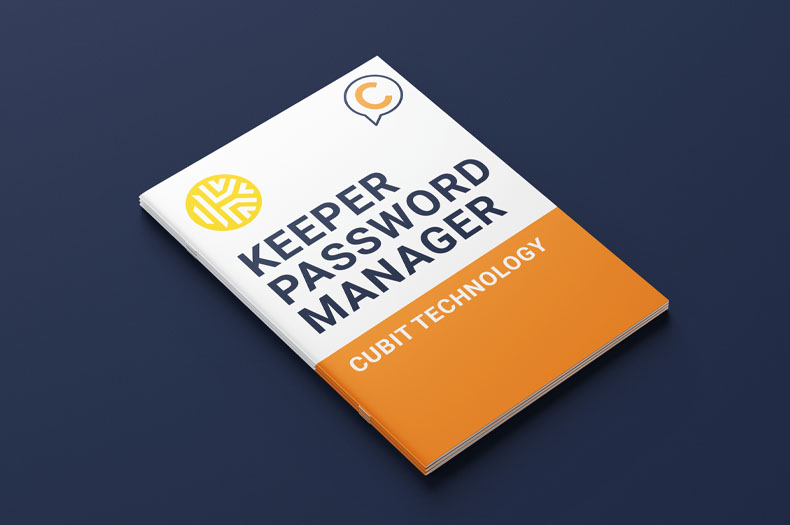
FAQs
1. Why does our agency need a password manager?
Manual password tracking leads to weak or reused credentials. Keeper improves security and saves time by storing everything in one secure vault.
3. Can we control who has access to which passwords?
Absolutely. Admins can assign vault permissions, enforce sharing rules, and revoke access instantly if needed.
5. What if an employee leaves the company?
You can recover and reassign their vault contents or restrict access immediately from the admin console.
7. Can Keeper generate passwords for us?
Yes – it can automatically generate strong, unique passwords for each login.
2. Is it secure enough for sensitive information?
Yes. Keeper uses zero-knowledge encryption, meaning only users can access their data, not even Keeper.
4. What platforms does Keeper work on?
Keeper works across web browsers, mobile apps, and desktop apps – with auto-fill support for most login forms.
6. Does it help with compliance?
Yes – enforcing strong password practices and controlling access supports compliance with GDPR and cyber insurance standards.
8. Will staff need to remember hundreds of passwords?
No – just one master passphrase (or use biometrics). Keeper handles the rest with autofill and secure storage.





