Effective WFH & Hybrid Working Guide
Practical steps to keep your creative teams productive, secure and supported – whether they’re in the office, at home or on the go.
- Minimise downtime & support calls
- Protect client data & stay compliant
- Maintain creative continuity

Key Benefits
In this guide you’ll learn how to:
-
Minimise downtime & support calls
Ensure every team member can plug in and work anywhere without wasted time or repeated IT tickets. -
Maintain creative continuity
Provide consistent hardware, cloud file access and collaboration tools so designers and copywriters never miss a beat. -
Protect client data & stay compliant
Enforce SSO, MFA and secure backups to keep sensitive campaigns and personal data safe across home, café or co‑working spaces.
What's Inside?
-
Agency‑specific device strategy
One laptop, two docks: streamline support and avoid mismatched setups. -
Account & data security best practice
From VPNs to automated patching, keep client files under lock and key. -
Home office security checklist
Clear, easy‑to‑follow steps on Wi‑Fi, updates and anti‑phishing habits. -
Connectivity & support guidelines
Recommended internet speeds, headsets and remote‑control tools for zero friction. -
Sample WFH policy template
Ready‑to‑use language on eligibility, equipment and incident reporting.
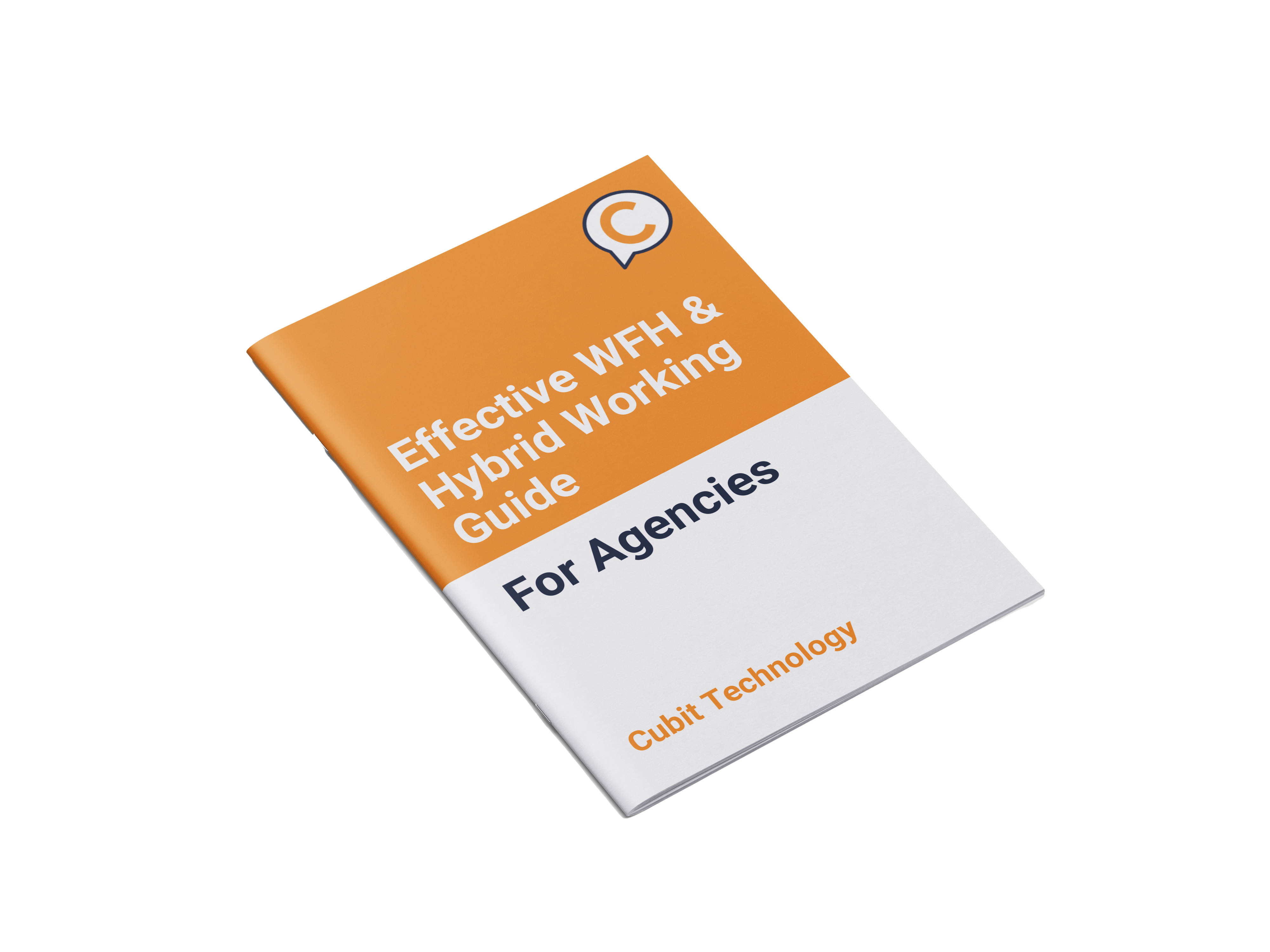

Who is this guide for?
This guide is designed specifically for IT decision‑makers at London creative, comms, PR and marketing agencies. Whether you manage in‑house teams, freelancers or mixed Mac/PC setups, you’ll find straight‑talk advice to simplify hybrid working.
FAQs
What’s included in the Effective WFH & Hybrid Working Guide?
You’ll find step‑by‑step advice on device strategy (one laptop, two docks), account and data security (SSO, MFA, backups), and more.
How long is the guide?
It’s a concise ~12‑page PDF that you can read in under 15 minutes, with clear checklists and templates you can put to use straight away.
Will it help me tighten security and stay compliant?
Yes. You’ll learn how to enforce single sign‑on, multi‑factor authentication, secure VPN access and reliable backups to protect client data and meet GDPR requirements.
How do I download and access the guide?
Submit your work email in the form above. You’ll get an email with a download link and instructions to book a discovery call if you wish.
Who should read this guide?
IT managers, operations directors or anyone responsible for remote‑work infrastructure in London creative, comms, PR or marketing agencies.
Do I need special hardware or software to benefit?
No. We’ve tailored recommendations for mixed Mac/PC environments, freelance devices and common collaboration tools like Microsoft 365 or Google Workspace.
Is there any cost to download the guide?
It’s completely free. Simply enter your work email and you’ll receive the download link instantly.
Can I book a discovery call with Cubit Technology?
Yes – after you download, you’ll see a link to schedule a free 30‑minute call – just a chance to discuss your agency’s needs, if desired.





